| [Directions] | |||||||
| 1/ | |||||||
|
|||||||
Directions
Enter (mixed) fraction as a decimal number like 1.4375 or a mixed fraction like 1 1/2. Then, enter a precision (denominator) like 4 to represent 1/4 number segment ticks. Finally, choose if you want to allow denominators smaller than the selected segment tick size by checking the Dynamic Denominator option.Examples:
1 7/16 with a precision of 1/4 results in 1 1/21.4375 with precision of 1/4 results in 1 1/2
0.857142857 with a precision of 1/8 results in 7/8 with the dynamic denominator unchecked as disabled.
0.857142857 with a precision of 1/8 results in 6/7 with the dynamic denominator checked as enabled.
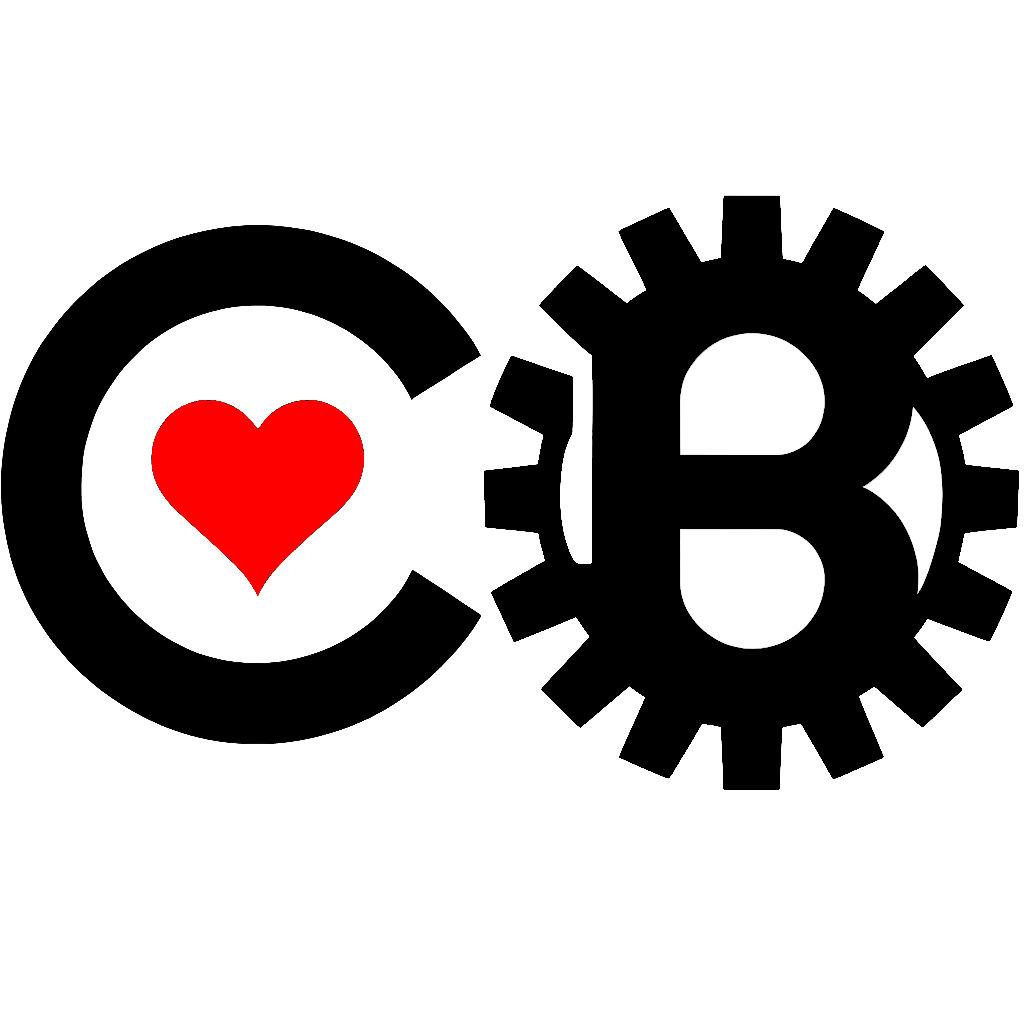
Comments